Description
SPECIFICATIONS
Brand Name: NoEnName_Null
Choice: yes
Hign-concerned Chemical: None
Origin: Mainland China
Use: TV
Wireless Communication: bluetooth
semi_Choice: yes

Instructions: 1. Turn on Bluetooth in the device system settings, search for the device name “HID Remote01” and pair it;
2. Press the “OK” and “ON/OFF” keys at the same time, and then release the red light;
3. Aim the device remote control at the infrared head of the remote control to be learned, and then press the learning button on the device remote control, the red light flashes and the learning is successful;
4. Press and hold the “OK” and “Volume+” keys at the same time until the red indicator flashes, and the device will restore to factory settings.
2. Press the “OK” and “ON/OFF” keys at the same time, and then release the red light;
3. Aim the device remote control at the infrared head of the remote control to be learned, and then press the learning button on the device remote control, the red light flashes and the learning is successful;
4. Press and hold the “OK” and “Volume+” keys at the same time until the red indicator flashes, and the device will restore to factory settings.
Material: ABS
colour: black
Package Contents:
1 x remote control (without battery 2 x AAA)
Only the above package content, other products are not included.
Note: Light reflection and different displays may cause the color of the item in the picture a little different from the real thing. The measurement allowed error is +/- 1-3cm.

|
|
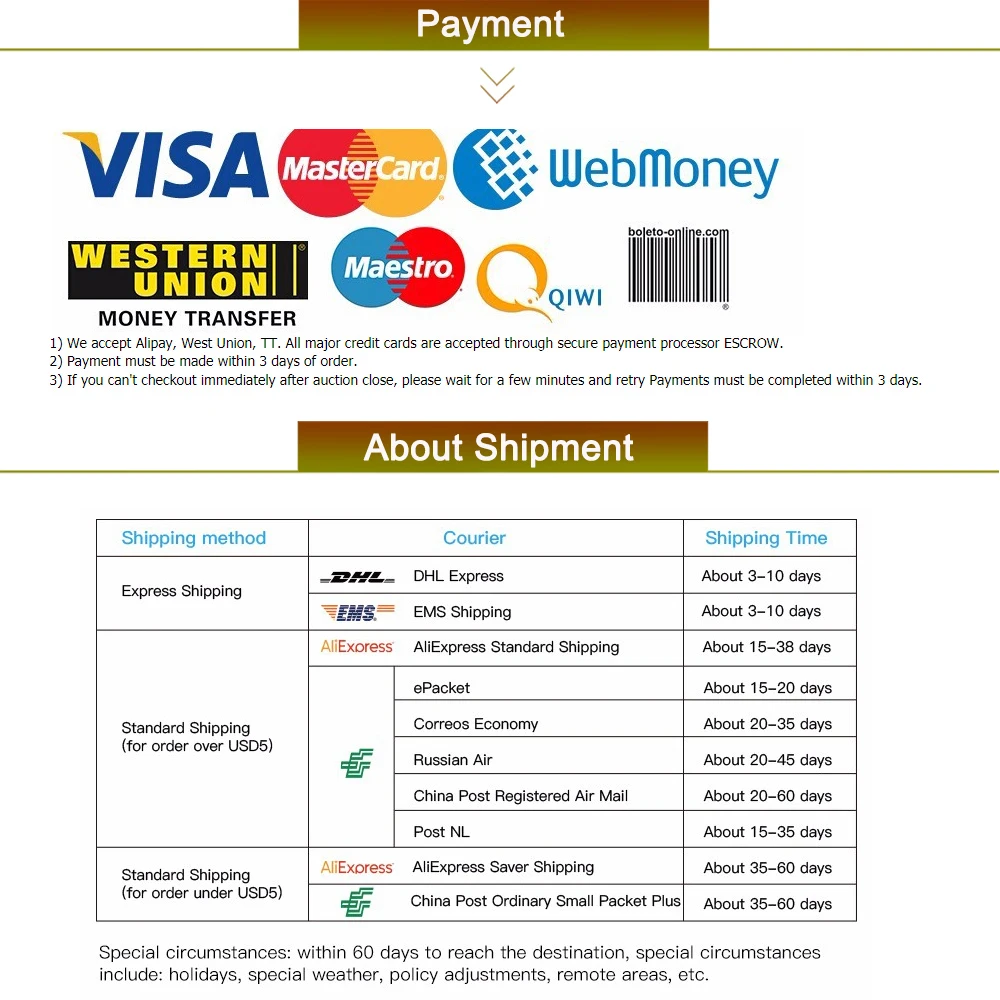




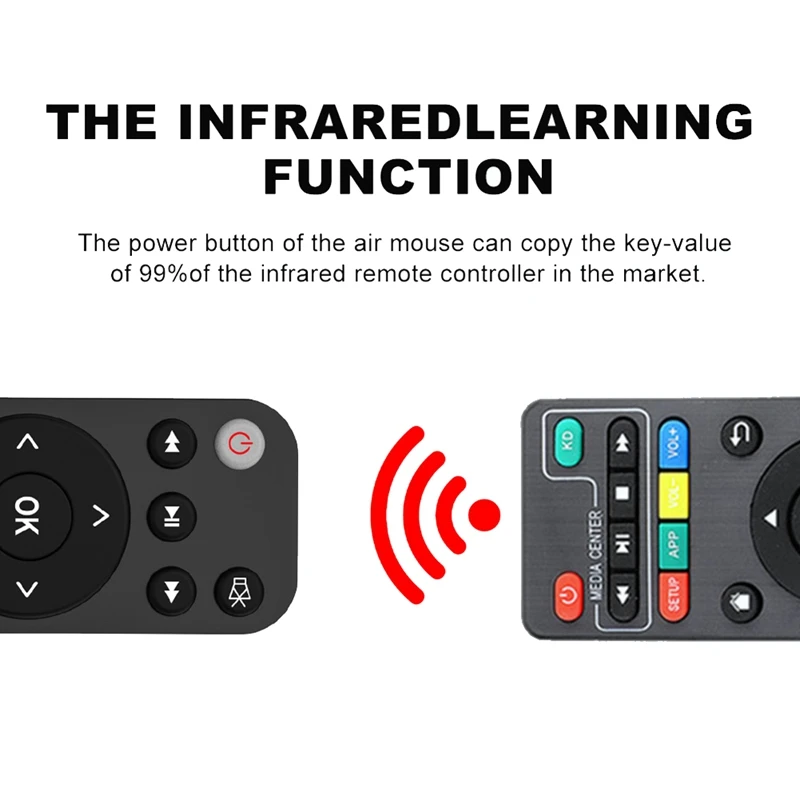
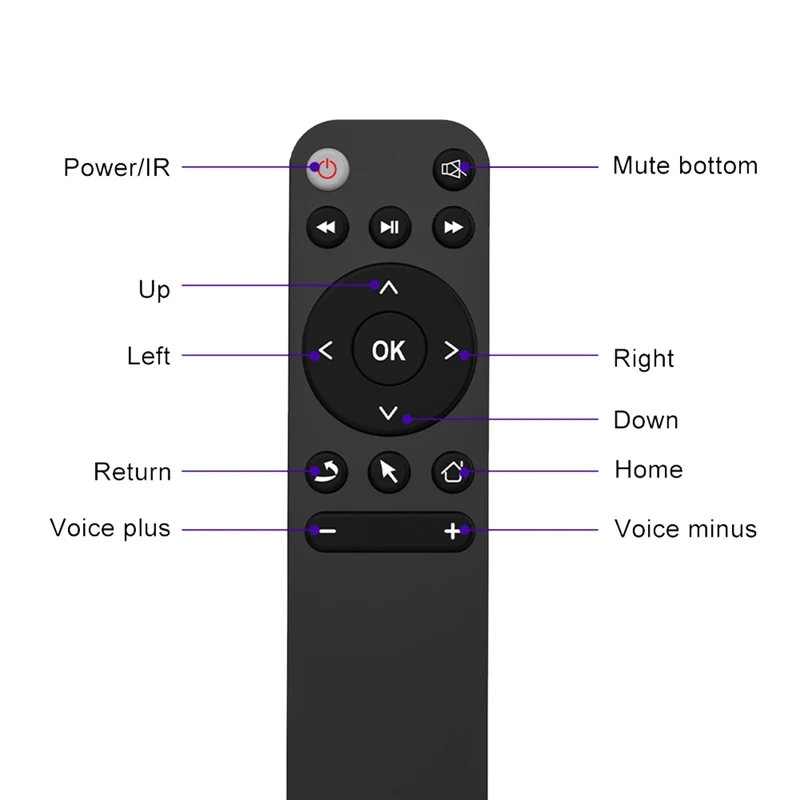

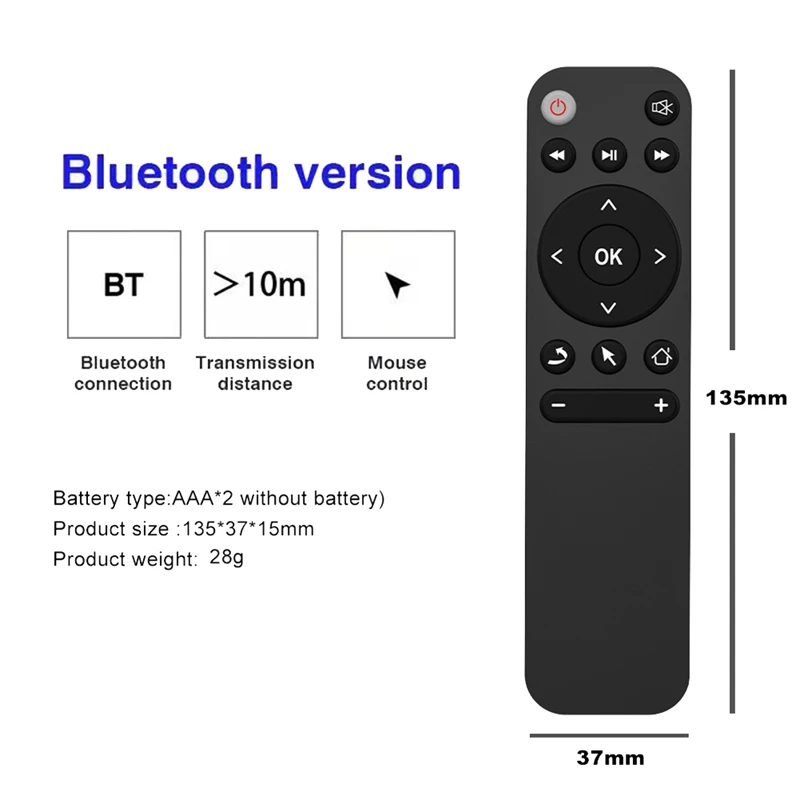






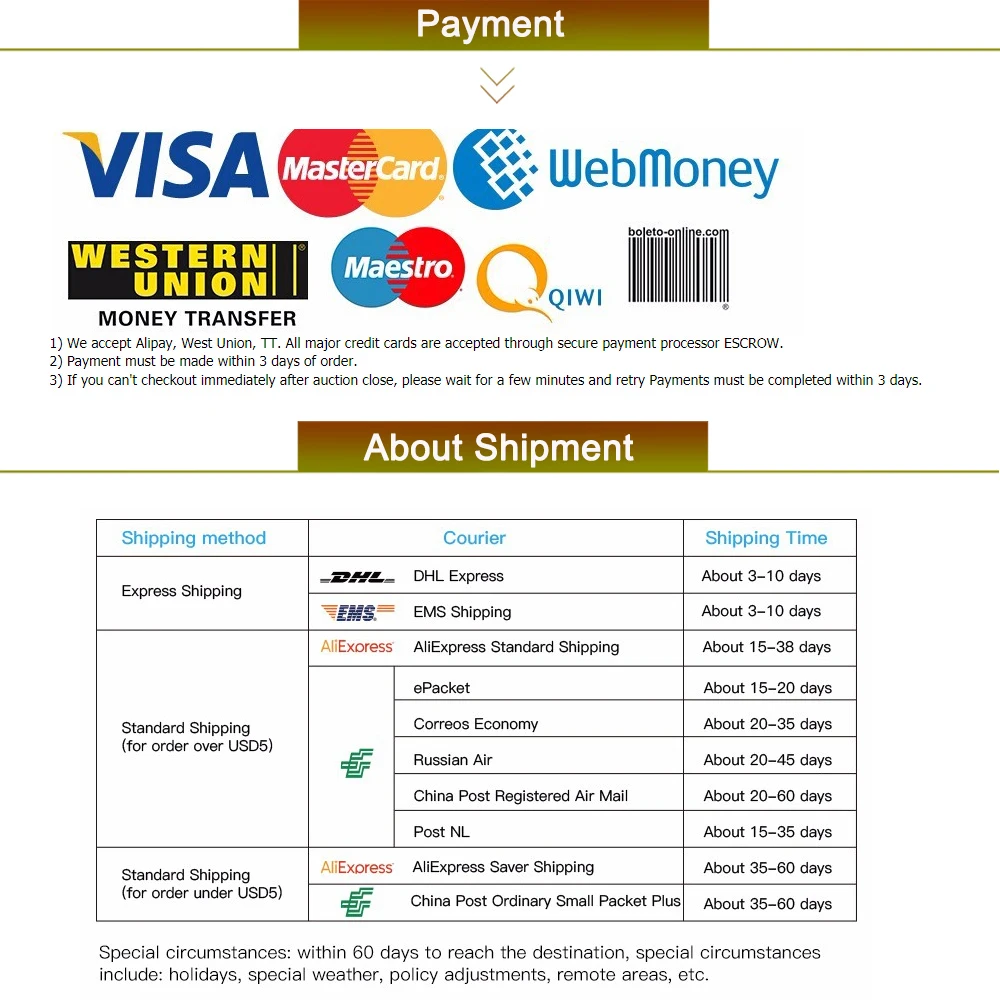













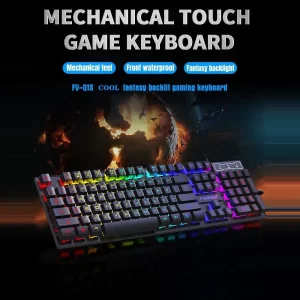



Reviews
There are no reviews yet.